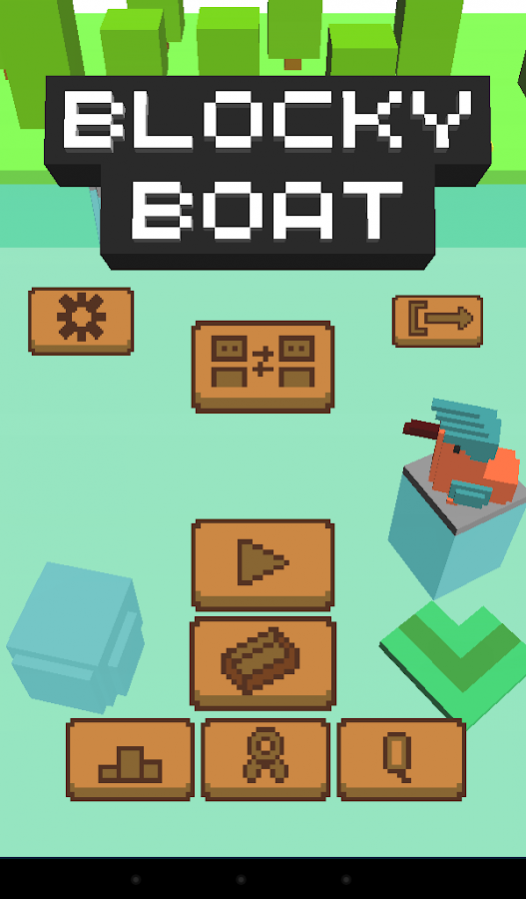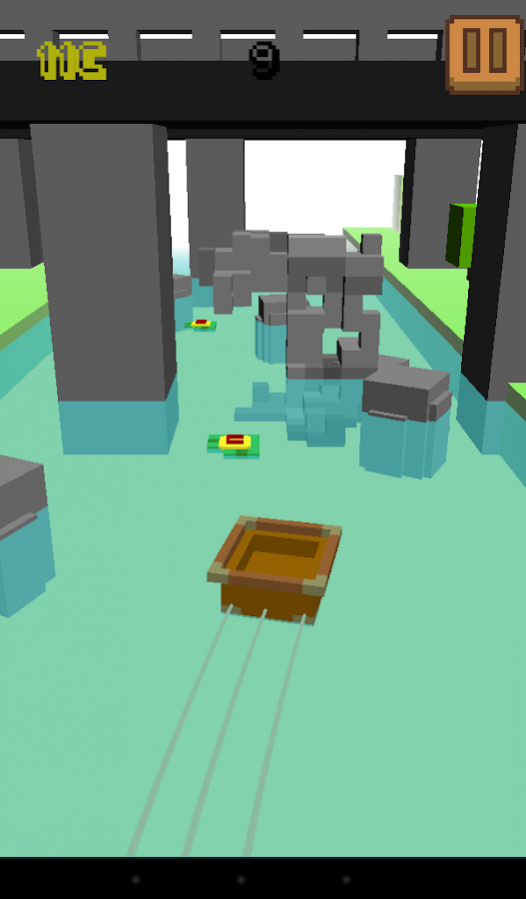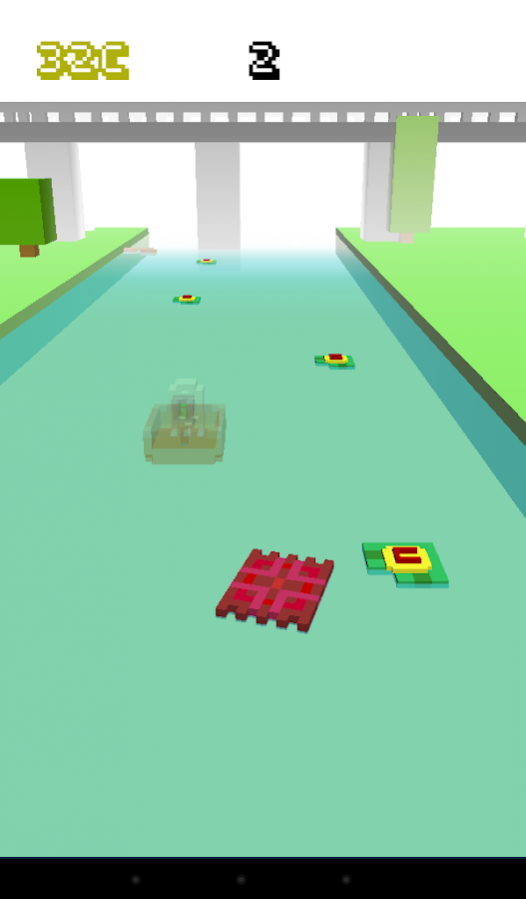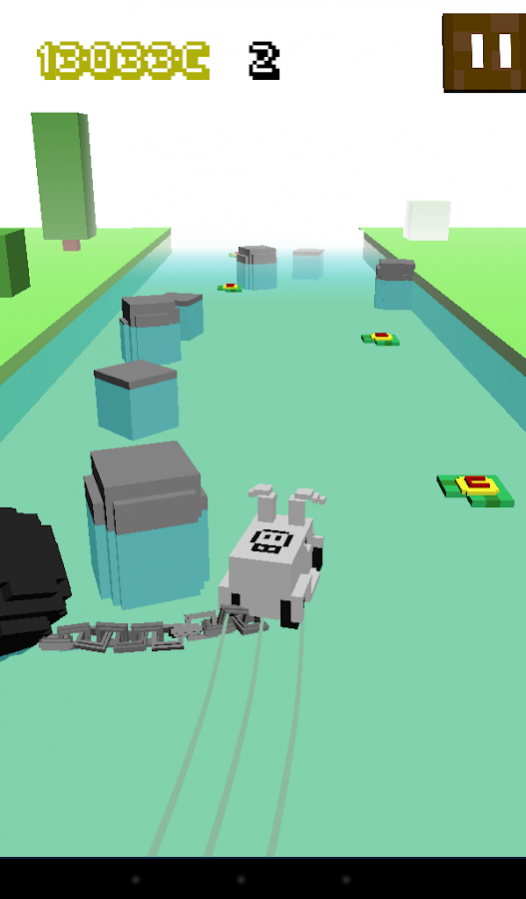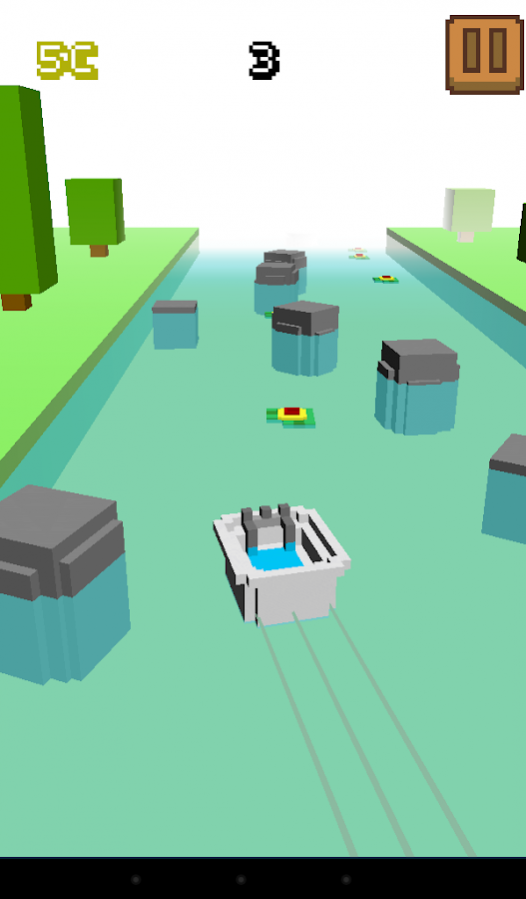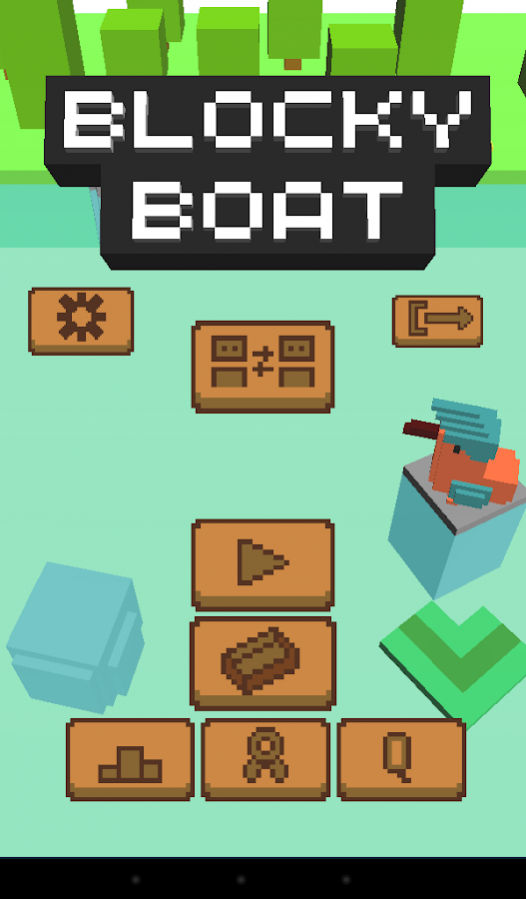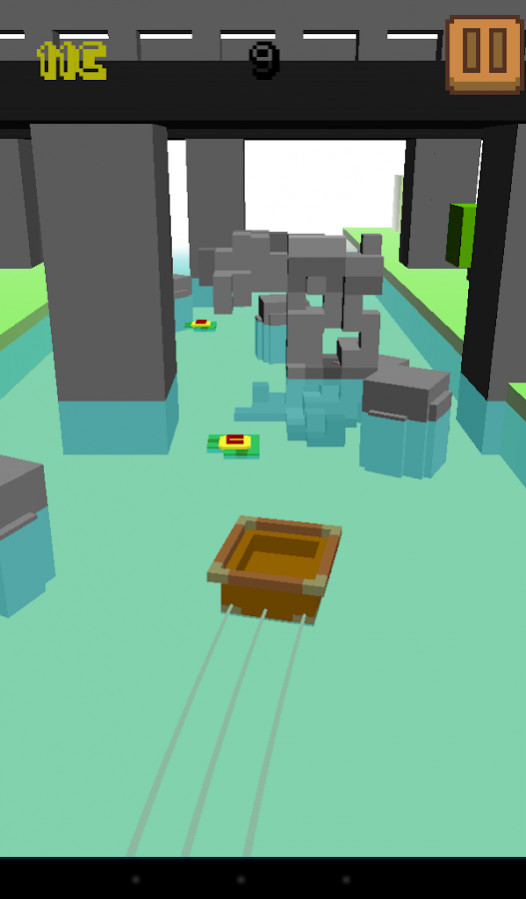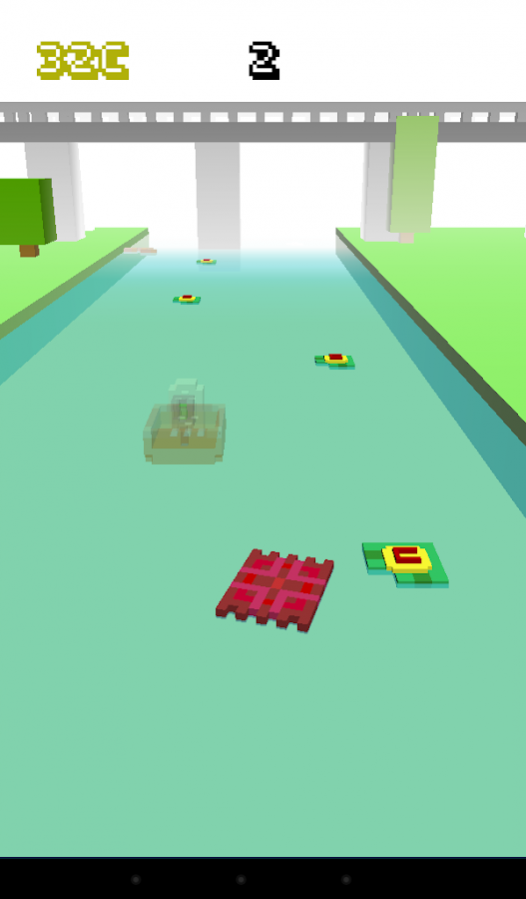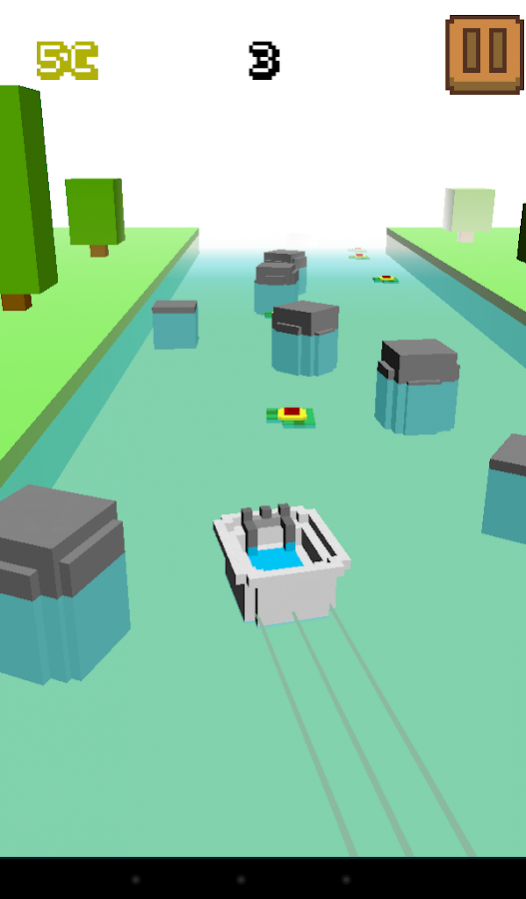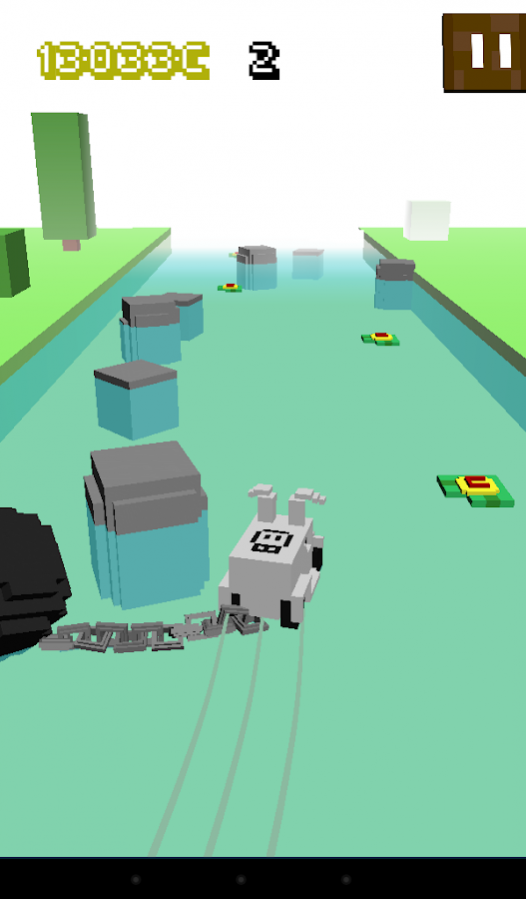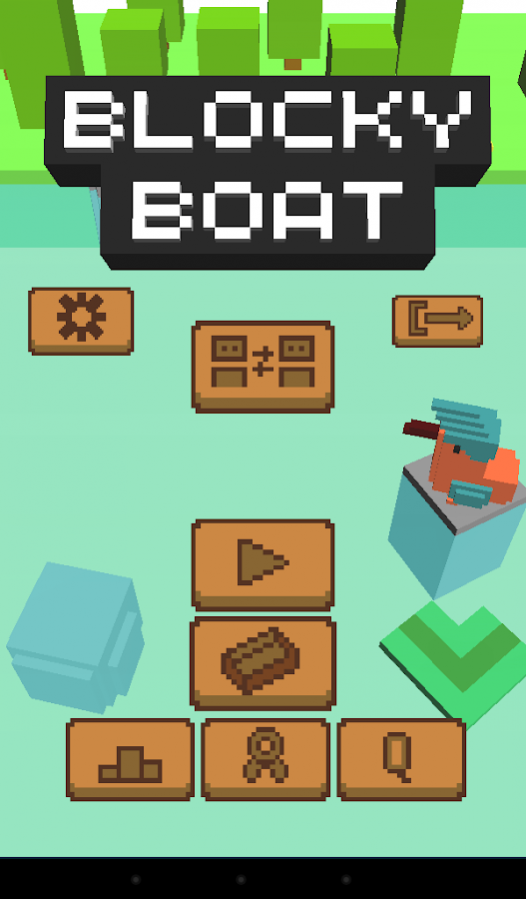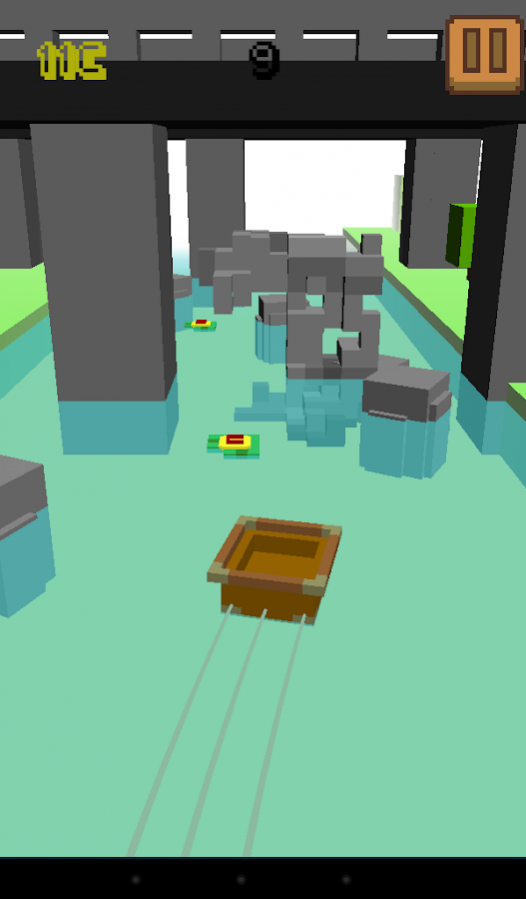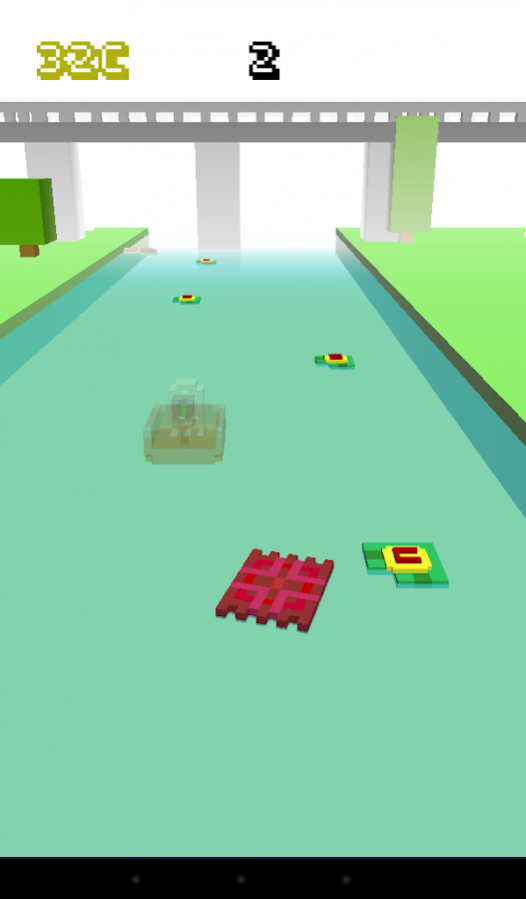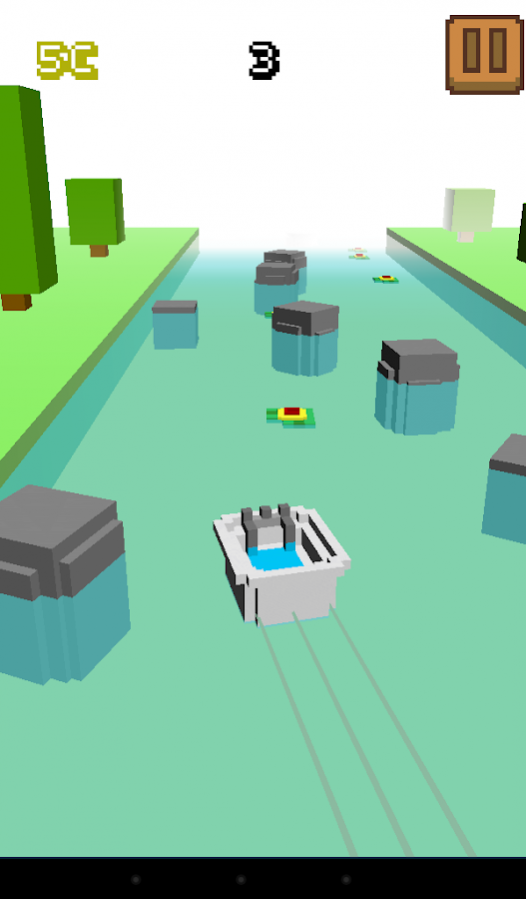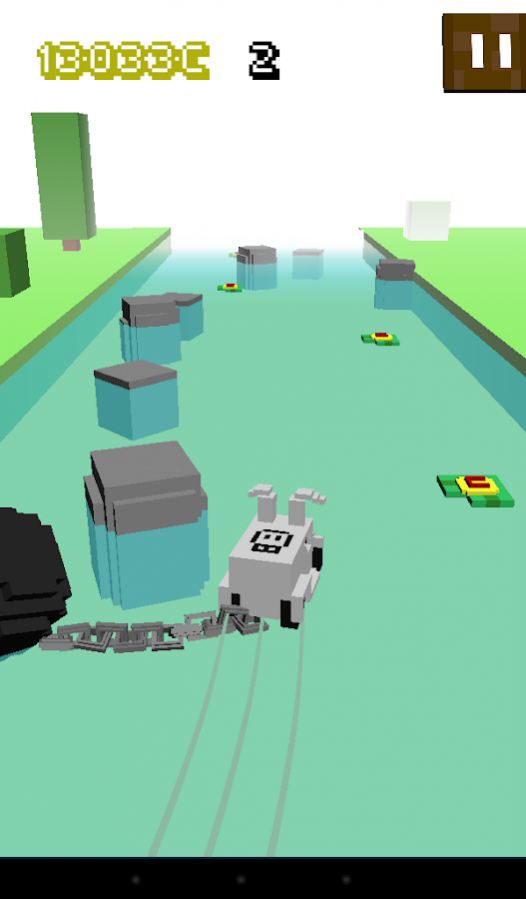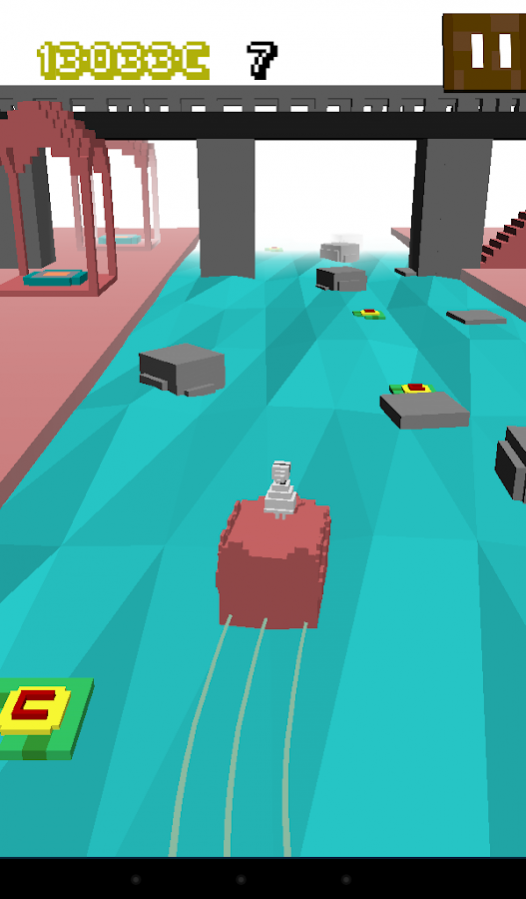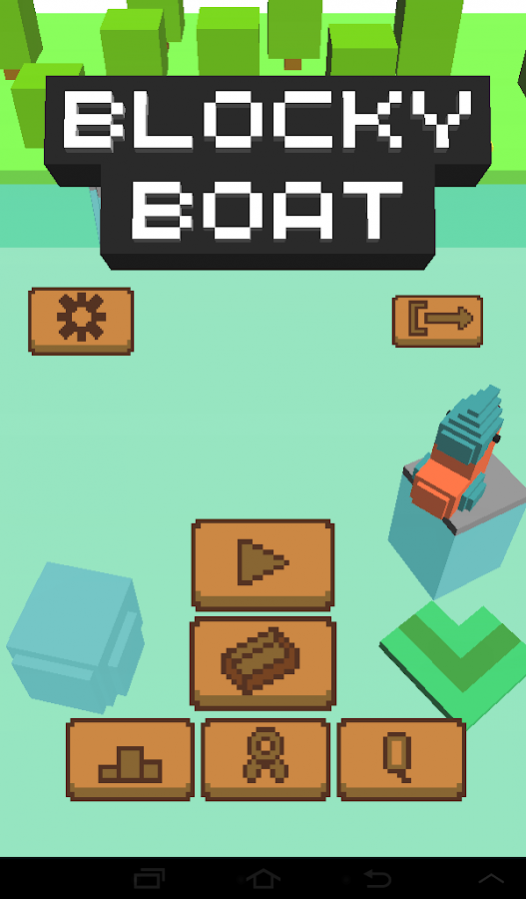Blocky Boat 0.1.1
Continue to app
Free Version
Publisher Description
Embark on the challenge to guide a strangely blocky boat along a strangely blocky river in a strangely blocky environment.
Blocky trees, blocky grass, blocky boats... BLOCKY EVERYTHING!
Collect coins to unlock new boats from the prize vending machine (yeah, that exists) and unlock secret boats! (I'm not telling you how...) 33 boats currently to unlock!
Collect powerups along the river. But be careful, not all are in your favour... Will you get a wrecking ball that clears your path, or waves that throw you off course?
Connect with your Google account to post your score to the leader board, unlock achievements and participate in regular quests to get coins.
Themed boats include: Monument Valley theme, Wrecky Ball car and more!
CONTROLS:
Just tap to change direction. That's it...
Watch ads after dying to revive yourself and keep floating down the river.
More themed and seasonal characters coming soon...
To suggest new ideas, report bugs or any other queries, please email alexboulle18@gmail.com
About Blocky Boat
Blocky Boat is a free app for Android published in the Arcade list of apps, part of Games & Entertainment.
The company that develops Blocky Boat is Voltmeter. The latest version released by its developer is 0.1.1.
To install Blocky Boat on your Android device, just click the green Continue To App button above to start the installation process. The app is listed on our website since 2016-12-20 and was downloaded 4 times. We have already checked if the download link is safe, however for your own protection we recommend that you scan the downloaded app with your antivirus. Your antivirus may detect the Blocky Boat as malware as malware if the download link to com.AJBGames.BlockyBoatGame is broken.
How to install Blocky Boat on your Android device:
- Click on the Continue To App button on our website. This will redirect you to Google Play.
- Once the Blocky Boat is shown in the Google Play listing of your Android device, you can start its download and installation. Tap on the Install button located below the search bar and to the right of the app icon.
- A pop-up window with the permissions required by Blocky Boat will be shown. Click on Accept to continue the process.
- Blocky Boat will be downloaded onto your device, displaying a progress. Once the download completes, the installation will start and you'll get a notification after the installation is finished.